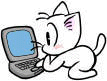 |
 |
|
|
|
|
|
|
|
||||||
|
||||||||||
Training
 |
 |
|
 |
 |
 |
 |
Digital Camera Training |
I remember the days of 110 film (the disc cartridges), 35mm film (24 or 36 exposure), and those great 'throw-away' cameras. As a child and young adult, each of those camera's filled their purpose... It was easy for me to change the 110 film as a child... The throw-away cameras were always simple and easy ... the 35mm cameras were small, simple, and easy.
Each camera certainly had its strengths and its weaknesses, but they were all relatively simple and inexpensive. Once you have the camera, you buy the film, pay for processing (sometimes doubles are free!), and you repeat the process. You have your 24 or 36 pictures to a roll... All of them get printed (sometimes doubles are free!), and you rarely look at the pictures again. As they sit in a photo album or a box, the picture can degrade as it ages, the negatives can get lost or damaged, and then you might be out of luck. How sad :-(.
Enter -- the Digital Camera! No need for film, no need to print every picture you take. No need to limit yourself to 24 or 36 pictures at a clip. My camera (certainly NOT the top of the line!) can fit approximately 350 pictures on its memory card. You can take dozens of shots -- of the same scene -- and pick out your favorites when you get home!
I can teach you how to manipulate your digital photographs - how to make them look their best. You can then print them on your home computer - in astonishing quality, or you can send them electronically to a local drug store, and they'll be ready for you in less than an hour (normally!). I can teach you how to organize your photos, and even how to share them online -- and let your friends and family print out their own pictures!
 |
Video Camera Training |
Do you have dozens of VHS, VHS-C, Hi-8, or Mini-DV tapes laying around? How annoying is that?! Although the later two formats are 'digital', having these tapes floating around your drawers or entertainment center can be likened to having 8-tracks or cassette tapes laying around. Join the 21st century!
Most computers have built-in software that allows you to import your video from your old tapes, edit out what you don't like, and spit it out to a DVD! Not only that, but you can choose to copy the DVD with a click of a button and send them to friends and family!
I can teach you how to use this built-in software ... or I can make some premium software recommendations ... so that you can jazz up your video collection and make your videos more accessible. There are many great things about DVD's... First, they're cheap! They are much thinner and smaller than the pile of VHS tapes, they won't degrade over time, and you can have a backup copy of the DVD and original video on your computer!
Open yourself up to the grand world of home-movie-making!
|
|
Microsoft Office Training |
I love what Microsoft Office can do for me! If you know what you're doing, you can create business cards, posters, party invitations, dissertations, books, footnotes, endnotes, spreadsheets, checkbook-registers, keep track of wedding expenses, etc., etc., etc.....
Yep, if you know what you're doing, you can do a lot! If you need some help, drop me a line! I look forward to helping you to learn how the Microsoft Office suite of software can make your life easier and/or more organized.
 |
Scanners / Optical Character Recognition |
A scanner is a tool that lets you create a digital copy of a document or a picture. Do you have an old picture that has ragged corners and is starting to fade? Scan in the picture, Touch it up, Print it out, Voila! Beautiful, crispy, perfectly restored picture! All it will take is a scanner, and a little bit of your time. This can be done with freely available software and/or premium software that I can recommend.
Another great thing about scanners is their ability - when paired with the right software - to import the text of a document to a word-processing program. If you have an old paper that you don't want to re-type, scan it in, and use the OCR (Optical Character Recognition) software. You might have to make some corrections, but at least you won't have to retype the whole thing!
This is a great tool for people with reading disabilities as well. Once the document is scanned in, the computer can 'read' the document to the user. Fun stuff!
 |
Backups (Online backup services, CD/DVD backups, and External Hard drive backups) |
How many times have you heard ...
"Ooh My Gosh -- My Computer Died -- It Just Blew Up -- I Lost Everything!!! All of my pictures, videos, homework, papers, books, etc."
I've heard it WAY to many times. I ask ... "Did you back it up?" To which my friends or colleagues reply "What? .. No." A small investment in an additional hard-drive, external hard-drive, or online-backup service (sometimes free!) will allow you to automatically safeguard your precious documents / pictures / digital media. Computers are becoming such an integral part of our lives, we need to protect our data.
... "But it takes too long" ... No it doesn't! Data backups can be set up to occur automatically - multiple times each day if you choose! If you choose to back up to CD or DVD, you can simply drag and drop a folder onto a CD and you'll be done in less than 5 minutes! ... And I can teach you how!
Personally, I have 6 redundant backups of all of my important data (actually, probably more than 6). When I make a change on one of my computers, it gets immediately 'zapped' to the other two computers. It also gets zapped to my external hard drive, where the five most recent versions of the file are stored. Two of my computers are hooked up to an online-backup service, where my data is somewhere, and safe. I feel quite confident that if I ever need to find my anthropology paper that I wrote in 1997, that I could most certainly find it -- even if two of my computers blew up!
PLEASE BACK UP YOUR DATA -- BEFORE IT'S TOO LATE!
 |
Faxing from your computer |
Although it may seem old-school, the Fax is still a very-accepted form of official communication. Not all companies or people accept email copies of forms, and mailing something just takes too long. Did you know that you can fax something (and even receive a fax) from your computer! Its easy-as-pie! There is normally built-in software that allows you to send and receive faxes. If you'd like to go the next step, there are companies that give you a FREE incoming fax number. Once a fax is received, it will be automatically dropped into your email. You can't get much easier than that!
Please inquire about how to set this stuff up! It can add some more simplicity to your life!