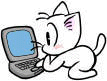 |
 |
|
|
|
|
|
|
|
||||||
|
||||||||||
Wireless Network Security
 |
The Importance of Wireless Network Security |
If you have not yet been introduced to all of the beauty and wonder of wireless networking, you are certainly missing a lot! In the old days, I remember having a 100' internet cable that I could drag around my house to make my laptop computer into something portable.
When I realized how ridiculous that was, I entered the world of wireless connectivity. How incredible it was! I could hit 'print' from the patio, and by the time I went to the office, my document was waiting for me! I later found that files could be shared between the two computers... That certainly made my portable life much easier!
However, with this new-found facility, it is important to remember that there are 'bad-guys' out there. Yes, most people are good people, but bad things could possibly happen with an unsecured wireless network. Unfortunately, MOST wireless networks are unsecure -- or -- are missing one of the THREE elements of wireless network security.
Your wireless router (the thing with the antennas and green lights) is the wonderful tool that lets you use your laptop computer as you wander around your house and your yard. It lets you do office work while relaxing at the pool (not IN the pool!). It lets you have three or four computers -- and just one printer. Your wireless router can be your friend!
However, if not configured correctly, it can let other people access your data and your internet connection. You may say "So What?! I don't care if other people use my internet connection!" You should most definitely care.
If these people drive by in a car and realize that you have an unsecure connection, they could either simply check their email --- OR, they could be doing something very sinister and illegal. Your wireless signal is connected to Your internet account, Your name, Your address, and Your life! It's just like letting anybody in the world use your telephone... you wouldn't do that, would you?! People could conduct VERY illegal activities, and these illegal activities would be traced back to YOU.
I could definitely go on and on, but I would just like to stress that you should DEFINITELY secure your wireless internet connection. Your wireless router has the capability to do (at least) these three things.
- Block SSID Broadcast. SSID stands for 'Service Set IDentifier.' It sends out a signal saying "There's Free Internet Over Here!" If somebody drives by and sees this, there is a good chance that they could log in to the router and change its settings. This would be bad. If you 'Block the SSID Broadcast,' there will still be free internet broadcasting, but an amateur would not be able to find it!
- MAC-ID Filter. Every wireless device (an iphone, a laptop, a wireless printer, etc.) has an identifier built in to it called a MAC address. You can set your wireless router to ONLY allow certain MAC addresses. This means that if I drive by your house, I might be able to see 'Free Internet Over Here,' but I can't get on to your system because I am not on the MAC list.
- Wireless Signal Encryption. There are at least three versions of wireless encryption. In increasing levels of security, they are: WEP (Wired Equivalency Protocol), WPA (Wi-Fi Protected Access), and WPA-2 (Wi-Fi Protected Access 2). There are at least three protocols because the earlier two have been cracked... Bad guys have figured them out.
Always remember ... if a bad guy REALLY REALLY wants to get into your system, he or she will probably find a way. However, if you employ these three security measures, it will make it very difficult for them!